DE EMISOR
1. Seleccionar el Emisor.
2. Hacer click en el botón Consultar.
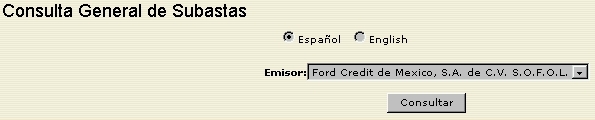
CONSULTA GENERAL DE SUBASTAS
|
SELECCION DE EMISOR 1. Seleccionar el Emisor. 2. Hacer click en el botón Consultar. |
|
|
SELECCION DE SUBASTA
1. Hacer click sobre el Número de Subasta deseada. |
|
ASIGNACION
Tipo de Usuario:
Líder Colocador
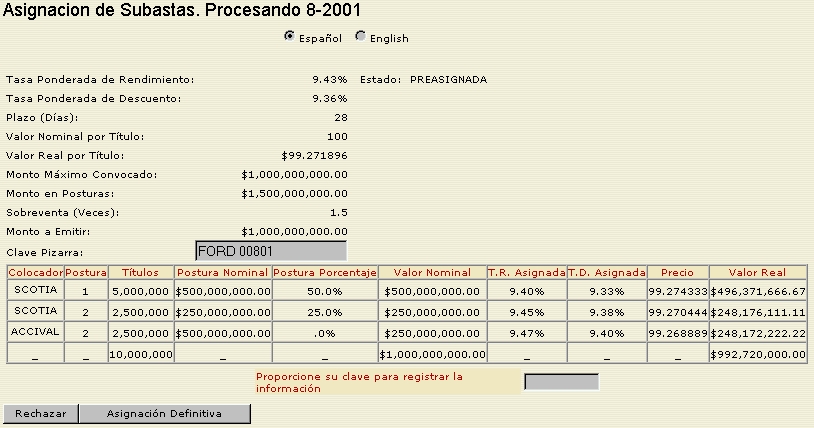
El Lider Colocador puede seleccionar entre:
|
Rechazar:
1. Capturar la Clave de Acceso. 2. Hacer click en el botón Rechazar. |
Asignar:
1. Capturar la Clave de Acceso. 2. Hacer click en el botón Asignación Definitiva. |
|
ENVIO DE EMAILs Tipo de Usuario: Líder Colocador El sistema muestra el status de los emails enviados. 1. Hacer click en el botón Regresar. |
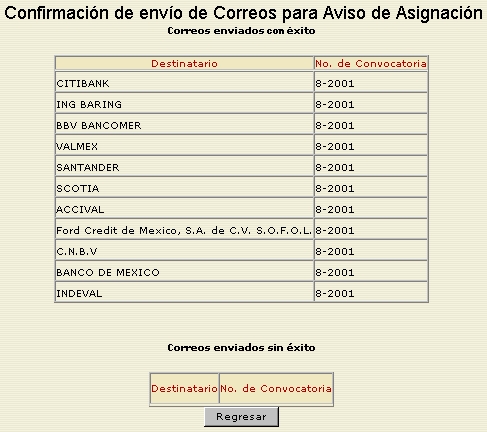 |
VIEW ALL AUCTION PROCESSES
|
ISSUER
1. Select the Issuer. 2. Click on the Submit button. |
|
| AUCTION PROCESS
1. Choose one Auction Process and click on its number. |
|
ALLOCATION
User Type:
Distribution Group Leader
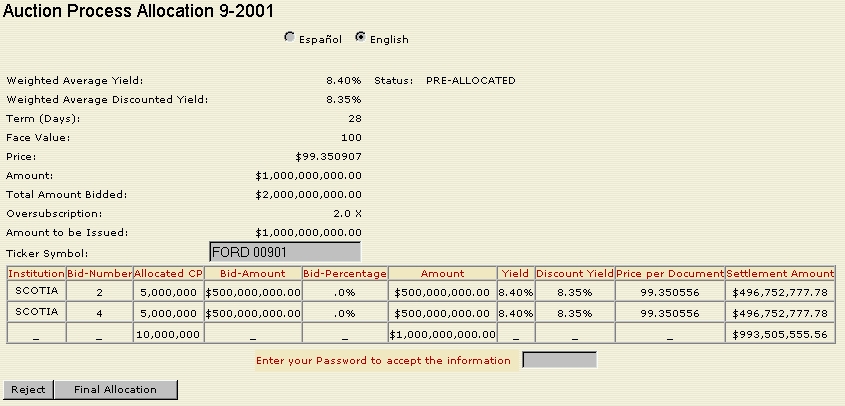
|
Reject:
1. Type your Password. 2. Click on the Reject button. |
Allocate:
1. Type your Password. 2. Click on the Final Allocation button. |
|
E-MAIL DELIVERY User Type: Distribution Group Leader The system shows the status of the emails delivered. 1. Click on the Back button. |
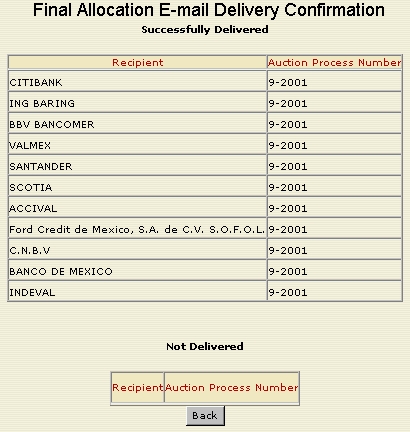 |
Ultima modificación Marzo 11, 2002
Scotia Inverlat Casa de Bolsa, S.A. de C.V., Grupo Financiero
Scotiabank Inverlat.